As known free Google apps is now closed. However paid and existing free google apps account can configure their mail setting in OpenCart. This feature is very useful for sending email confirmation of orders to customers.
So here are the Steps
So here are the Steps
- Log into your OpenCart Dashboard
- Go to System > Settings
- Select your Store Name by checking the box next to it and select "Edit" in the far right
- Click on the Mail tab
- Enter the following configuration.
- Click Save to update your configuration.
| SMTP Host: | |
| SMTP Username: | |
| SMTP Password: | |
| SMTP Port: |
Further in Gmail You Can Configure a filter of Enquiry Label in Settings > filter > Create new filter With FROM as your_username@your_domain.com and SUBJECT as Enquiry * . Similarly you can perform same action for orders.
(note: * is important)
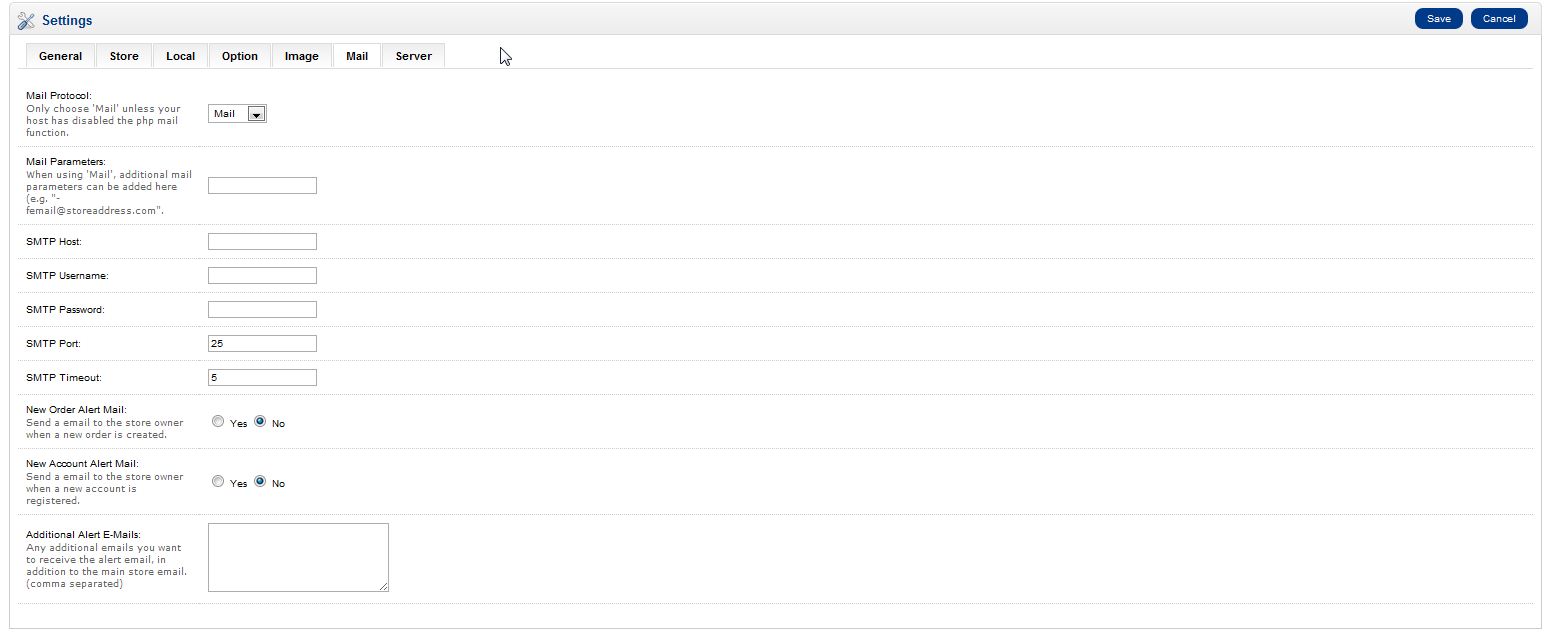
1 comment:
Great blog you have hhere
Post a Comment